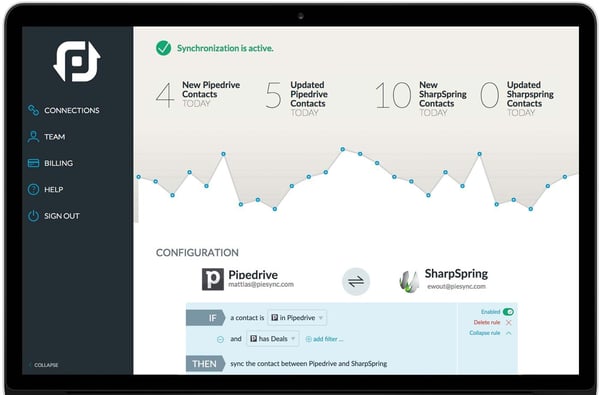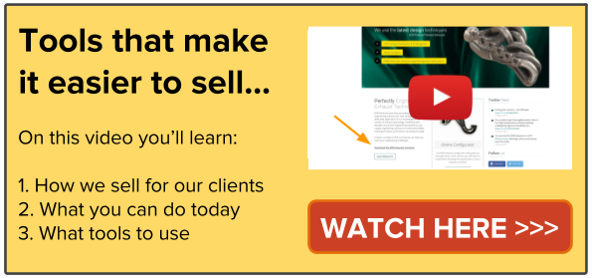In the last post in this series we looked at 'Updating your systems'. I'm often asked 'what are some tools for regulatory framework' so this time lets look at automatically synchronising your contact details and data across your cloud systems such as CRM, Email marketing, and Email contacts folder. This is important to make it easy to respond to requests such as 'Modification', more on that in future posts.
Considering how you need to capture, track, and update Lawful basis for processing for every contact, that's another reason to have a CRM that can be the main system then making sure that is synced with your other systems. You also need to have an easy process to ‘unsubscribe’ a contact because doing that manually just wastes time.
To help keep your data automatically updated across multiple cloud systems, I recommend using this cloud syncing service. Here are some reasons why?
The tool to use to sync your data
The tool we use for our Automotive clients integrates with most cloud apps. We always start with HubSpot CRM, as the central system for all data, but there are other CRMs that can be integrated with systems such as Google Contacts, Office 365, Microsoft Exchange, Base CRM, Campaign Monitor, Capsule, Constant Contact, dotmailer, FreshBooks, Highrise, Infusionsoft, MailChimp, Marketo, Microsoft Dynamics 365, Nimble, Prosperworks, Quickbooks, Sage, Salesforce, Shopify, Sugar CRM, Xero, Zoho, and plenty more...
A simple two-way or one-way sync is very easy to setup. However, you'll want to do some research and testing to setup more complex updates with the right logic such as how you'll handle unsubscribes in your email marketing tool and if you want that to also opt out a contact from all emails or if it only opts-out 'leads' and not 'customers'.
How to setup the sync
You'll also want to have a think about the data you sync between systems. Normal contact data is straight-forward but you might want to think about custom properties in your CRM so you know a contacts status in your email marketing tool. You'll also want to think about how to handle different subscription preferences across multiple systems. If you have the HubSpot Growth Stack this is easy because you (and your contacts) have one place to manage all types of communications such as one-to-one sales emails, marketing emails for offers and industry news, blog subscription, and customer updates etc. However, if you have separate systems it's not that simple. You'll need to think about custom properties that sync from your CRM to your email marketing tool so it's easy to know what contacts should receive marketing emails or only one-to-one sales emails.
The benefit of automatically syncing data
The cloud syncing tool we use for our clients has also been shown to help companies to increase your profits by up to 15% by keeping your data up to date and duplicate free. It's worth noting that businesses save on average 25 hours every month on database maintenance because the automated sync eliminates tedious back-office operations such as manual data entry or importing/exporting your customer data between your cloud apps.
Help setting up your cloud sync tool
If you'd like support setting up the cloud sync tool then we can certainly help as we know the best logic to use and the best way to setup a 3rd party sync in line with how each system works. I'd suggest you start with our GDPR overview then book a short consultation.