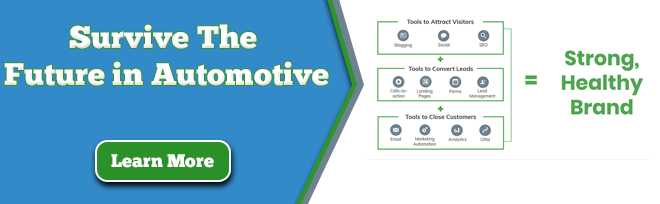James Walters interviews Alex Trup, Technical Sales Engineer at Hewland, about how Hewland uses HubSpot for their sales activity, which is part of our series on How Automotive companies can use HubSpot. Join the #SalesSuperleague.
As always you can read our blog, watch our videos on YouTube, or listen to our podcast on iTunes and Soundcloud…
James: So I'm joined today by Alex from Hewland and we're talking about their journey from a previous state to now using HubSpot CRM to manage their sales activity. I appreciate you joined Hewland as HubSpot was being implemented. So why don't we start of by telling me about your role, what are you responsible for and how are you measured day to day?
Alex: Hi James, I'm Technical Sales Engineer here and I'm in the sale teams to void the gap between a typical sales team and the technical guys. And to try to supply some technical information to our customers to improve the communication really.
James: And before you joined Hewland how have other companies handled sales activity without HubSpot?
Alex: Yeah so, it's more of the old traditional ways of tracking things on Spreadsheets, quite cumbersome folders, things like that and more of the sort of traditional ways, in terms of logging customer information through emails, and folders, and on networks. But really not very focused and targeted.
James: Yeah, and again, typical state of the market, we see a lot of automotive, especially engineering companies, in the exactly the same boat. And how do you feel HubSpot compares to any other sales systems or CRMs that you might have used in the past?
Alex: Um yeah, that its cloud based and there are mobile applications for it, is very much that it's the modern solution, and especially an engineering company like you mentioned, where the traditional engineers tend to shy away from that type of thing, it's really good to be able to integrate something into outlook and log phone calls and things like that. So for someone who's used to using modern day applications and things like that its very much intuition and quite easy to use.
James: For you personally, kind of day to day, or each month, what do you feel is the main benefit to using HubSpot CRM?
Alex: For me, one of the main benefits is being able to track email chains for a particular customer. So, if I lose track of a particular deal, or something that's in the pipeline then, and I can just go on that actual customer account and I can see exactly what was logged, and the email chains that were there, I can very quickly get up to speed. And also the other tool that I use quite a lot is the setting reminders for myself, and also the other guys in my team as well, because it means that we can all make sure that we're all keeping up to speed with what we need to do.
James: And especially a manufacturing company like Hewland that's got a lot of different departments, engineers, purchasing people and ultimately I suppose, dealing with different clients on the other end, it's good to have a central record of everything that has been said for each contact. And that's a benefit for everybody in the business.
Alex: Absolutely. And when I get off a phone call, if it hasn't logged and I haven't done it through the CRM, I put a quick note on there to say the phone call was logged and it's just a prompt for me. And it means I can set reminders and emails for myself, and we've actually, having uploaded our contact database when we initially set it up, and you did that for us James, then subsequently we've been able to find contacts, that we're not entirely sure whose contacts they came from, but because they're all stored in one place and we can all access them, we've been able to get in contact with potential customers very quickly which has been very useful.
James: Yes it's often the first company that replies gets the opportunity of the job. So that's great. And how about some of the individual tools in HubSpot, like Templates, you mentioned using Tasks which is great, so I suppose things like Templates and the Inbox Integration?
Alex: Yeah so we use Templates a lot. I've set them all up and all our team uses them, and we've got Sequences on there as well, which has been very useful. We tend to find for a specific type of enquiry the Sequences work very well. So if you're got a similar sort of enquiry coming through, you use the sequence and reply using one of the templates through the sequence, and it sets up all the tasks, all the reminders, all the prompts, and you can pretty much leave it alone. And if there is a reply, then you can take manual control. But it runs in the background, and you can get on with other tasks which is very useful.
James: Yes perfect. You know every opportunity is going to be followed up by email, or at least you are going to get a task without physically having to do it, which is great. And it sounds like, it's a benefit having all contact history in one place, and having the outlook Inbox Integration, where it all automatically logs the emails you send, and even automatically creates contacts. It sounds like that's probably a big benefit to you guys as well?
Alex: Yes definitely, it's a seamless integration really. You click one button and the contact is up there, with the address, phone number and all the information. So there's really no excuse for having every contact that ever I'm speaking to on there, so even if you don't have a HubSpot admin account or anything like that, anyone can upload to that so it's pretty good from that point of view as well.
James: And I suppose, lastly, with how you might use HubSpot in the future, how might you use the CRM and the other tools differently as Hewland grows?
Alex: So I think as we grow (and our intention is to grow) and go into new markets, we'll open different deal streams and different business development pipelines. So, whereas we have one centralised one at the moment, we'll update it de-merge it as it were, and split it into categories so hopefully as the sales team grows you can allocate different pipelines and different areas of the business, to experts essentially. So you're focussing very much on the right thing.
James: Yes that's perfect. And with the ability to set up multiple deal pipelines in HubSpot you can also have different types of sales process or deal stages. Depending on the product line or department. Brilliant, that's great, thanks Alex.
Thanks to our listeners who subscribe to our blogs at www.thetreegroup.co.uk. You can also listen to our podcast on iTunes and Soundcloud. Thanks for listening and check back again soon.
To learn more about using HubSpot to improve your business processes, start with How Inbound + The Tree Group works.
You might also be interested in…
Our blog series for Automotive companies on Business Growth, How to use HubSpot, and Website design, our podcasts on iTunes and Soundcloud, and our videos on YouTube.
About The Tree Group
The Tree Group is a business growth agency and HubSpot Certified Partner that combines sales, marketing, and websites to help Automotive companies with at least 10 staff and a desire to grow by 15% in the next 18 months. Does that sound like you?