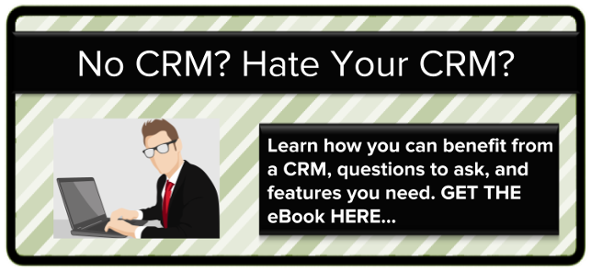Hi and welcome to the first in our new series of short blogs and videos that are aimed specifically at small to medium sized automotive and motorsport companies. We will give you practical advice to improve your sales and productivity, saving you valuable work time.
The first thing we will look at is the thing that all salespeople do the most. EMAILING. A lot of emails are received on a daily basis and replying to everyone take up valuable time. When we look at areas of quick wins for productivity we normally find them in sales email activity.
Below is an example of an email that I've received. It’s going to take time to read the email and then to respond to it in the normal way such as;
'Hi Charlotte, thanks for the email. I’ll check the details and get back to you.'
Now, that's a pretty simple email, but if you time how long it takes to send these emails over and over you’ll see that a lot of time is wasted doing this. Wouldn't it be good to have something in Outlook or Gmail that's going to help us save a lot of time? Well, that's exactly one of the things that we can do for you.
The CRM we use allows us to set up as many email templates as we want. If you look through your sent emails I guarantee there are portions of every email that you repeat over and over again. Even having to write the most basic part of an email, such as 'Hi Charlotte' leaves room for error. The Templates we use in the CRM allow us to merge in common information so you don’t need to type somebody's name or the name of their company.
When I’m ready to reply to an email, I just click the Templates button and the CRM is going to give me a list of Templates I've used most recently. Then all I have to do is customise the email. That’s taken literally seconds rather than the 20 seconds or so it takes to write a simple. When you’re sending hundreds of emails every day having Templates inside Outlook or Gmail can save so much time. It's very easy to supercharge your email inbox with the CRM that's going to allow you to paste in lots of templates to stop constantly and repetitively writing the same things over and over again. This works when you reply or send new emails. Just enter the email address, pick the Templates, and you’ve saved yourself hours of time each week.
Another bonus of having the CRM sit right inside your Outlook or Gmail inbox also means every email you send can be automatically logged in the CRM so everybody can see what conversation has happened with each contact making it easier for others in the business to pick up where you left off.
The CRM can also be used to improve your email sales activity. The beauty of having the CRM in Outlook and Gmail is that it can show you exactly how your email templates are performing. This is information that just wasn't available before on a one-to-one personal sales email level.
Taking an example of our own CRM. You can see that:
-
On average our emails are opened 75% of the time
-
They’re clicked 15% of the time
-
In this time period we sent 97 emails using Templates.
We can also see trends such as for our Quick reply template, I can see that over time the amount of replies I get is improving with 17% in August and 50% in September. This information is golden as replies are a major goal in sending sales emails and this information can now be based on fact and not just guess work.
I hope this post was helpful with practical tips to reduce manual sales work, save time, and be much more productive.