In this blog we will teach you the best way to capture potential buyers much earlier by using PDF documents on your website. Use the methods that your competitors haven't yet heard of to get in front of your customers first.
Hi and welcome to the next 'How To' blog in this series. This time we're looking at how to generate leads using PDFs.
In the screenshot below is a view that's been set up in the CRM, that will automatically show when new leads are generated from the website. Now we don't want to just capture contact form submissions, what we want to see here is something different, something probably none of your competitors are doing and that's using PDFs to generate leads from your website much earlier than waiting for somebody to call you or fill out that contact form. What we want to do is give you ways is to capture potential buyers much earlier in their buying journey and get you into a conversation.
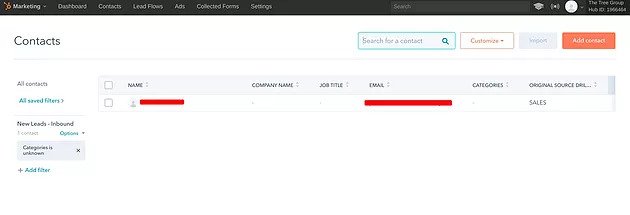
The next step in Hubspot CRM is to go to sales tools and go to the documents area, in the documents area everybody has access so it's nice easy to share content. In the screenshot below you can see our case studies. its easy to upload a new case study:
-
Enter the CRM
-
Click on 'upload document'
-
Choose a local file and upload the PDF
By sharing the content this way, we're still technically going to be giving out a PDF but an email address will be required to access it.
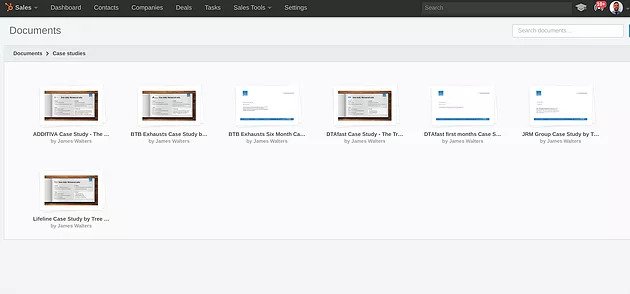
For the case study we can get a share link by clicking 'share' and using a mock-up email address, we normally just put in test@test.com and tick ‘require an email address from all other viewers’. After this you can continue to copy the link address and then you can go to your website and hyperlink some text or call to action banners.
The example we are using is the Additive case study. We’ve already updated our downloads page and at the bottom of the page we have various case studies. The thumbnail graphic and download button have been updated using the share link taken out of the CRM.
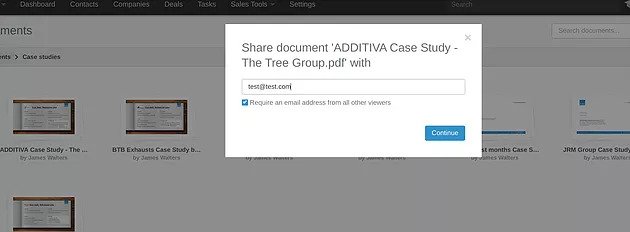
As shown on the screenshot below, once a visitor has accessed the PDF they can share the document, download or email. This is much better than just putting a PDF link on your website as it's going to encourage people to share your document with others who will want to see it.
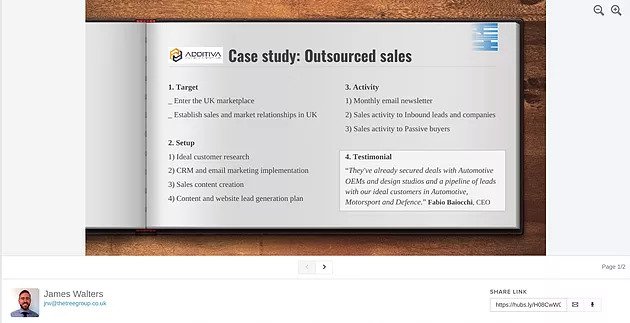
We want to see any new leads that come into the CRM and to be able to have a look at the person who has been viewing the document. The central contact area means that all members of the team have access.
The CRM will have picked the prospect up and enriched some of the information straight away. Just based on the email address it can usually:
-
Pick up their first and last name
-
Their company name
-
Assign them to the right salesperson
-
Tell us where the prospect came from, for example I know that in our CRM ‘presentations’ means somebody has viewed a document on the website
From here you can then look to see what document they've looked at, what pages, and for how long.
So by being able to see the documents, pages and even the time that a prospect has looked at a document for, you can tell exactly what your prospect is interested in.
Next you want to go off and do some research on the prospect so that you have relevant information. Then you come back into the CRM and use the sequences feature to send a sales campaign of emails and tasks. You can see below I've got different sequences, but for our inbound leads we have seven steps which typically can go across one and a half to two months but it really depends on your sales cycle and how long it normally takes for you to start a conversation with new leads.
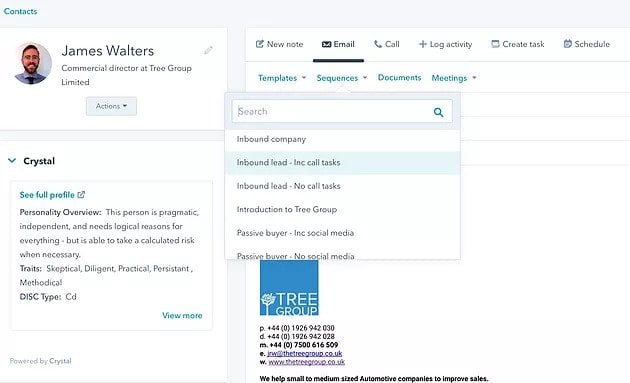
The Inbound sequence can then begin.
-
Firstly when sending our ‘thanks for downloading the Additiva case study’ email (or any first email) we always ensure that we have checked we can add them to our mailing list by adding: ‘if it's ok, I'll add you to our mailing list’ as this helps to get the recipient's permission first
-
Then you are going to want to get into a conversation. Here at the Tree Group we include lots of different prompts for questions in the template that are based on my research for the above scenario (Additiva case study) and what I found out when I profile this person. You're going to want to send them an email that's going to get them to come back to you
-
If I don't get a reply automatically a week later, a second email goes out automatically and this email will be in a different style as it's different content so we're not repeating the same thing over and over. At this point you have got an opportunity to customise the email as well
-
If the recipient doesn't reply then automatically 3 days later I'm going to get a task to remind me to call this person
-
If we haven't managed to get a response, another email will be sent automatically, typically a chase email that is short and a different style to the others.
This process is going to go on based on the steps that have all been set up within the CRM and all of these are customisable. We can change the times and the delay on each step and this is going to allow us to nurture this person as we see necessary.
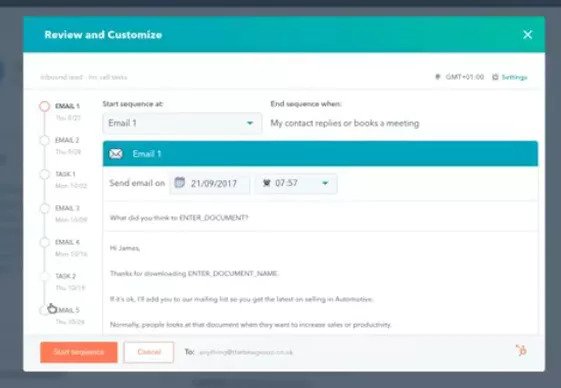
You will never have to remember to follow up by email and phone by using the Sequences feature to follow up with inbound leads. This also enables you to contact prospects much earlier than ever before.










