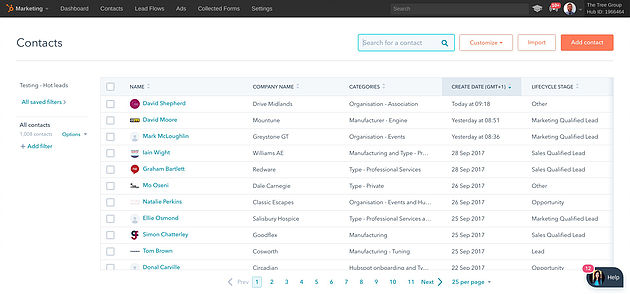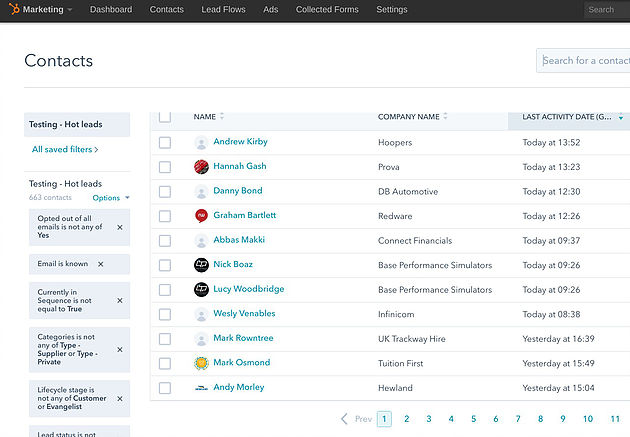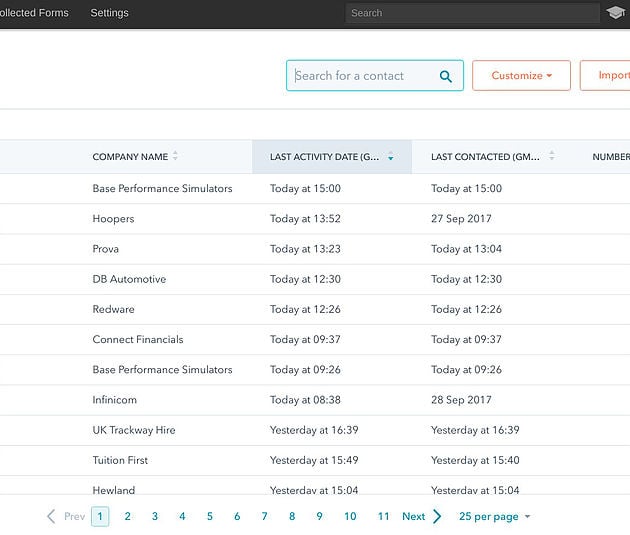In this blog I’ll explain the best way to navigate the contacts section of HubSpot CRM and different views that you can set up to make your contacts more manageable and make it easier for you to spot your HOT PROSPECTS when they’re active
Hi and welcome back to another of our How to Blogs. This time we're looking at how to spot top prospects even if you're not in contact with them.
When most sales people open their Outlook or Gmail they see an inbox full of emails and it's impossible to know who are your best prospects are and who's the most engaged. From this view you're only going to know the people that you’re in contact with, so let's use the hubspot CRM to help you see the wood for the trees. Instead of just staring at a full inbox we will jump into the CRM and go straight to the contacts section.
Now there's a lot of contacts! Here on this view you've got 1,008 contacts, that can be difficult to keep track of so what we've done is set up a view and we call it ‘Hot leads’. In this view we only want to see people that are still opted in to get our emails. If somebody has unsubscribed they're probably not that interested so anybody that has unsubscribed needs to be moved out of this view.
For the next filter, we only want to see contacts with an email address and those who aren't currently being prospected and already in a sales campaign (a multistage sales sequence made up of emails and tasks that will run on its own).
Next we want to exclude any categories of contacts who aren't a target buyer and for us that’s ‘suppliers’ or people marked as ‘private’.
As this is a prospecting view for new customers, we want to exclude anybody that's currently a customer and last of all we use lead status as part of our sales process meaning if somebody is shown as unqualified we know they aren’t the right person so we don't want to see those contacts either.
Once you have this sorted, you want to come back to the main view (as seen below), we can see standard information such as; name, company name, and email address. We can also change the view to see email addresses but for the purpose of this blog we'll keep that hidden. The bit that is most interesting here is that you can see last activity date. Whether that is you contacting them or that they have looked at one of the sales emails again or that they may have opened, clicked or engaged with our content. If they do that then the last activity date is going to update.
For the above view I have it sorted by last activity and we want to see the last contact with each of our prospects. If they’ve done something since we last checked then it shows they're engaged. This view is also really useful if they stop being a prospect, for example by not replying to my messages; if at some point in the future they start to look at emails again they're going to pop back up into this view as a prospect, so nobody gets missed.
Prospects then go into the CRM and they go through the sales campaign sequence. If that activity doesn't come to anything and they just stay on a standard monthly newsletters list. At any point in the future when they start to engage with our content again, we're going to see it here and take action to nurture the lead.
It's really all about being able to spot hot prospects, even if you're not in contact with them.