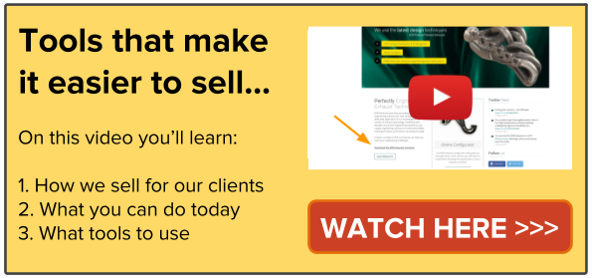In this series we will show you how you can be the best sales team in eleven actionable steps. This week we will look at how you can use Hubspot's features to give you live notifications when contacts visit your website, open emails, click links, and view documents. Join us next week for part eleven on Tracking Every Sales Attempt.
Use Hubspot CRM/Sales to:
-
Receive live notifications when contacts visit your website, open emails, click links,and view documents
When I'm doing sales coaching this is one of the features I say to check first thing in the morning and regularly through the day. You're going to know, live, who is engaging with your website, emails and documents. If somebody opens one of your emails you'll even know if they're on their mobile or desktop.
If they're on their desktop and they're a busy person it's a great time to give them a call because you know they’re currently sat at their desk. It's also a great way to prioritise who to call and engage with each day. The live notifications feature happens directly in Windows and Chrome so there’s no need to go hunting for this information. It is literally live.
Below is a screenshot of what you'd expect to see.
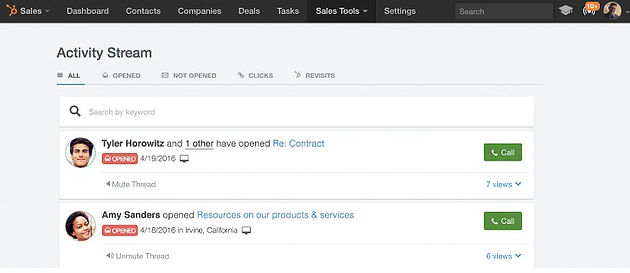
The cost for this feature: Some notifications are free but if you want full access then you’ll need a Sales Subscription which starts at $50 per user per month.