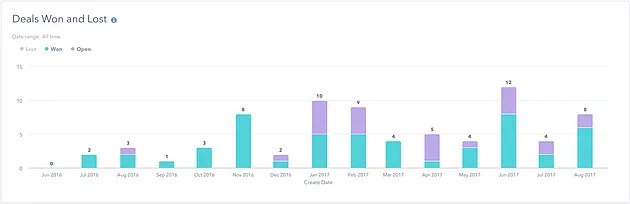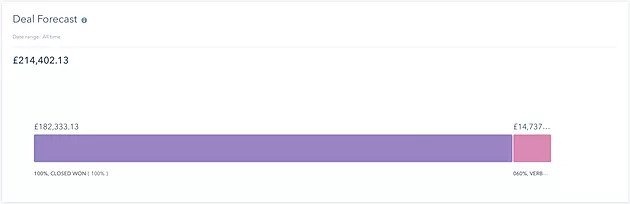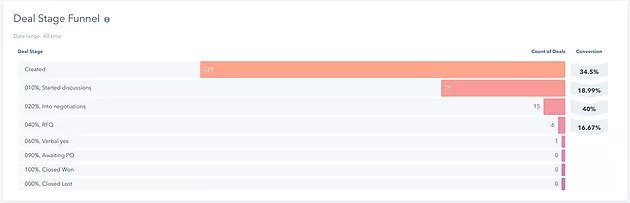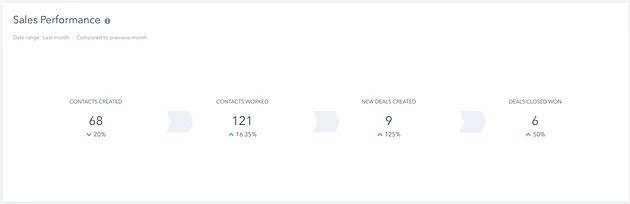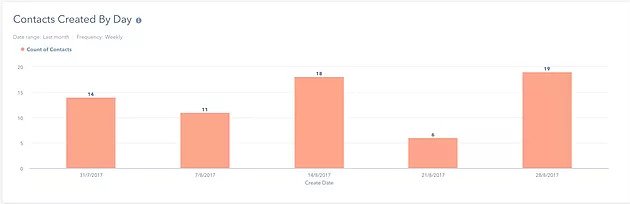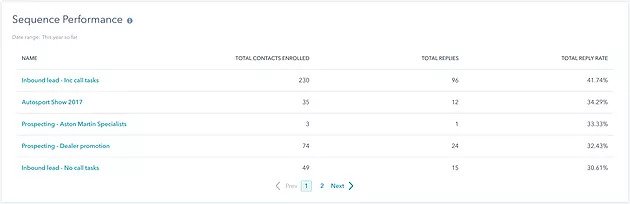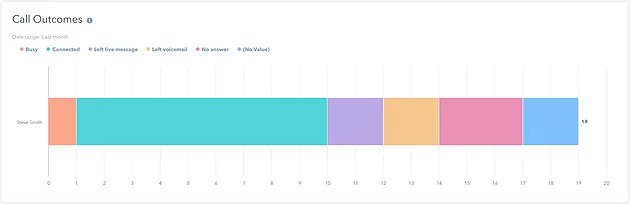In this series we will show you how you can be the best sales team in eleven actionable steps. This week we will look at the Hubspot features that can help you to analyse, follow and improve your sales activity, with live statistics. Join us next week for part nine on how to easily Find and Use Sales Content...
Use Hubspot CRM/Sales to:
-
See information on your sales activity that was previously invisible
I like to say that this CRM is designed for humans and not programmers, and I've used a lot of different CRMs in the past. I've worked at big automotive and motorsport companies who have had a CRM but the salespeople never used it because it was terrible. This is truly an easy to use CRM that is designed for salespeople to keep on working where they feel comfortable, i.e. Outlook or Gmail, but with the backup of a CRM that will make selling easier, and make it obvious where and how to improve.
On the screen you can see some examples of the out-of-the-box reports that are included in Hubspot CRM:
Deals Closed vs Goal is probably the number one report that all companies need. It shows the value of deals closed against your target goal so it's really easy to keep track of whether you are hitting your target revenue.
Deals Won and Lost allows you to see how you're improving your sales over time. Are you getting better at generating new deals? Are you getting better at closing deals? When are you losing deals and why? This ensures you are continually improving.
Deal Forecast is what you need to know for your budgeting. It’s based on all of the deals in the CRM and the percentage that they’re likely to be won. Then the deal forecast automatically calculates to give you a forecast figure.
New Customer Average Close Rate is a great way to know how long it takes you to win new clients. If you're selling to vehicle manufacturers it may well be common to have a long sales cycle likewise if you're selling as an e-commerce business through your website, you might have a short sales cycle. This view allows you to see trends over time and see how you can sell more quickly.
Deal Stage Funnel is a great way of monitoring the success of your salespeople. You're going to easily spot where there are issues moving deals from one stage to the next. You can then go back to each stage of the sales process and look again at how you first talk to prospects, what do you present to them, what content has been sent etc. This report helps you spot gaps and make improvements.
Contact Lifecycle Funnel helps you see how leads move from one lifecycle stage to the next. You'll always start by adding a contact into the CRM then you want to see how efficient you are at progressing those contacts into qualified leads and eventually to customers.
Sales Performance shows some of the more common stats; how many new contacts you're adding, how many contacts you're actively contacting, how many deals you're creating, and how many deals you're winning. This is a great one to benchmark activity on a month on month basis, or you might want to look at performance across a whole year or custom period.
Contacts Created is a helpful way to see how many new leads you are adding into your CRM by day, week, or month. This is excellent tool for spotting trends. You might see a dip in new contacts being added in the CRM, look at the calendar and see that the salesperson was on holiday, or you might see trends at certain times of year when more or less new leads are created. This helps you improve or schedule your sales activity more efficiently.
Sequence Performance is part of the sales pro feature. It gives you some great analysis of how many new leads you are prospecting, how efficient you are at getting replies, and how many meetings get booked. This is all about how effective are you at creating conversations with your Ideal Customers. This level of information was not previously available for one-to-one sales emails, and especially not for small to medium sized automotive and motorsport companies.
Call Outcomes is also part of the sales pro feature. When every call is tracked through the CRM it gives a great heads-up view of how successful you are at connecting, whether you've left messages, or if you are getting people at the wrong time when they're busy.
The cost for this feature : Hubspot CRM is free forever and comes bundled with a lot of out-the-box reports. If you want access to reports related to Templates and Sequences then you’ll need a Sales Subscription which starts from $50 per user per month. In addition, there’s a full access reporting add-on that allow for multiple custom reports and virtually limitless options and this option is $200 per month.