In the last post in this series we looked at 'Why get started with EU GDPR'. This time lets consider how to make it easy to handle GDPR for small businesses.
Part of GDPR is about making it easy for people to control their data. For this reason, I recommend that you create some processes to make it easy for you to handle the various GDPR requests that you may receive. Getting the right processes in place will make it easy for anybody on your team to handle those requests so they don't waste time. And, don't forget, one area that companies can be fined is for not having records in order (up to 2% of annual revenue).
The main GDPR-friendly processes to have
- How to unsubscribe a contact
- How to update a contact’s details
- How to change a contact’s preferences
- How to provide a copy of the data you hold for a contact
- How to delete a contact
- How to manually add a contact to your systems
Now lets get into each of those processes and give you some ideas to consider...
How to unsubscribe a contact
This is a fairly simple request that you should be able to process within a few seconds. How do you handle this request at the moment? When you unsubscribe a contact is that automatically updated in your various systems? Do you unsubscribe contacts from all your channels (marketing emails, sales emails etc) or just from one channel at a time?
Usually it's obvious for your contacts to know what type of email they're receiving from you. A marketing email newsletter will normally be in a designed template whereas a one to one sales email will be plain text.
If you use one system for your sales emails and another system for your marketing emails, how do you handle unsubscribe links? If you use a system like MailChimp, each email will include an unsubscribe link but if a contact clicks the link it's probably only unsubscribing them from marketing emails.
The best way to approach unsubscribe requests
You should make it easy for your contacts to unsubscribe from your different forms of communication, and email will typically be the main one. Make sure to include unsubscribe links in your one to one sales and marketing emails. That way your contacts can manage their preferences. If you use the HubSpot Growth Stack then every email, sales or marketing, will use the same preferences and unsubscribe links so it's easy for your contacts to manage.
If you get a manual request to unsubscribe, such as by email or phone, it's easiest for you to manage this centrally in a CRM (our clients have a simple 'Opt out of all emails' option for each contact) then to have a sync setup with your other systems such as MailChimp so that each contact is automatically unsubscribed from your marketing emails. Again, if you have the HubSpot Growth Stack then all sales and marketing tools are in one place so no need to have 3rd party syncs setup.
How to update a contact’s details
Use a CRM and this is simple. Make the updates in your CRM and either have a cloud sync setup for your other system or use the HubSpot Growth Stack and everything is in one place plus each contact will have a link at the bottom of all sales and marketing emails where they can manage their preferences.
How to change a contact’s preferences
This will be tricky to manage if you're using separate systems for sales and marketing. The best recommendation here is to use the HubSpot Growth Stack as all sales and marketing tools are in one system so you can offer each of your contacts a central preferences page.
How to provide a copy of the data you hold for a contact
If you use a CRM then this should be an easy request. Just choose the option to 'export' and you'll get either a CSV or Excel file.
How to delete a contact
This needs some thought as you have to delete details in a GDPR-friendly way (the Right to be forgotten).
If you have separate systems I'd suggest that you email all people in your company and confirm the email address of the person that wants to be deleted and ask them to delete it from their various systems and address books. The best solution (yes, you guessed it) is to have all your sales, marketing, and website in one place and this is only achieved with the HubSpot Growth Stack and in this scenario you'll benefit from two delete options:
Option 1 - Soft delete
You can delete the contact then have 90-days to restore their data and history. This is a good option to comply with GDPR requirements around retention. Say you add a contact to your CRM as you want to prospect to them. After your efforts nothing happens. You could soft delete the contact to show you're only keeping their data for the original purpose. But, in a few weeks you finally get a reply as the contact was just busy and you now have the chance to restore their data and history. Nice!
Option 2 - Hard delete
Use this when a contact has specifically requested to be deleted. See screenshot below. This option will help you follow privacy laws and regulations with regards to removing a contact from HubSpot. However, you'll still need to handle deletions from your other systems and this is made easier with a cloud sync tool.
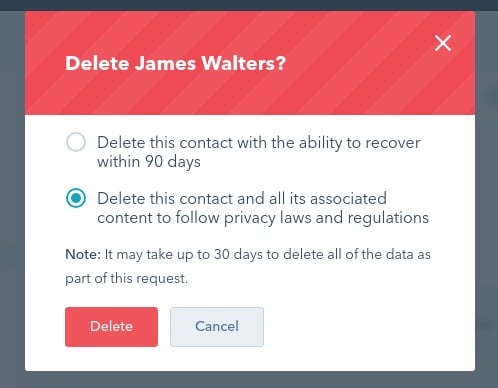
How to manually add a contact to your systems
This is an area that Automotive companies are the most nervous because they want to avoid complaints. To be honest, if you already take an Inbound approach to sales where you approach only the perfect fit contacts, take time to research them, offer them something of value, and sell to them in an ethical way then you're already a long way towards being GDPR-friendly.
To give you some specific ideas around cold prospecting:
Option 1 - Use LinkedIn
Connect then message on LinkedIn. Ask permission to follow-up on email because you have some content you think the contact will find valuable around X. When you have their permission use a tool that makes it easy to add the contact to your CRM + automatically synchronises your LinkedIn messages (so you have proof of consent). Then you have a permission based contact in your systems.
Option 2 - Use data from public sources
Start with their company website and go to the about us or contact pages. Also, on many EU websites you'll also see a link in the foot for 'impressum' and that will show you a lot of information. You'll likely find a person to approach. If not, stay on their company website then use a tool like hunter.io and it'll show you all the publicly available email addresses for that company plus the source so you have proof of where you got the data. BUT, before approaching them, always follow the Inbound approach to sales, don't be generic, do your research and structure each message with:
- Context (why are you contacting them)
- Value (what can you offer that they will find valuable
- Call to action (what are you asking of them.
If you'd like support with creating your processes then we can help. It's best to start with a free GDPR consultation to gather some information and make the right recommendations.
So far in this series about GDPR we've given you ideas of what to consider to be GDPR-friendly. Starting from the next post in this series, I'll walk you through exactly what we did for each of our Automotive clients to help them become GDPR-friendly.












